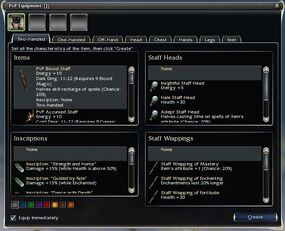
PvP Equipment Window. Click to enlarge.
PvP characters can freely create new equipment, including upgrades, using the PvP Equipment window. The window is accessed by the "J" key by default or by clicking on the "PvP Equipment" button in the inventory window.
The tabs in the PvP Equipment window organize all the types of equipment that can be created:
- Two-handed: staves, bows, hammers, daggers, and scythes
- One-handed: axes, swords, wands, and spears
- Off-hand: focuses and shields
- Head, chest, hands, legs, and feet: armor for the corresponding location
All equipment created has the maximum stats possible (such as damage ranges, armor, or energy bonuses) and, where applicable, a requirement of 9 in an appropriate attribute. Weapons and offhands that you meet the requirement for are shown at the top of list.
To create a piece of equipment, select the appropriate tab and find the desired equipment in the list in the upper left. Next, select any desired upgrades from the other lists and the desired color from among the squares in the bottom left. Only upgrades that have been unlocked will be available.
If "equip immediately" in the bottom left is checked, the equipment will be equipped after clicking the "create" button and any equipment previously equipped to the same place will be lost. If "equip immediately" is not checked, then the equipment will be placed into a free inventory slot when "create" is clicked.
Equipment sets can be saved to Equipment templates.
